選択したフォルダに含まれるExcelのファイルから,データを抽出するマクロです.
抽出した情報はマスタシートに書き出されます.
反対に,マスタシートから各ファイルへ書き込むこともできます.
目次
- ダウンロード
- 説明
- マクロ
ダウンロード
こちらからファイルをダウンロードできます.
説明
抽出する項目は,マスタシートの1行目に入っている各列の見出しに基づきます.
各ファイルでは,それぞれの見出しと対応する「セルの名前」を探し,存在すれば文字情報を抽出します.
マスタシートの1列目はファイル名を記録するのに用いられますので,2列目以降の「セルの名前1」などを適宜書き換えてご使用ください.
使用される見出しの範囲は,右へ進み空白にあたるまでです.
書き込みは抽出の逆操作で,各ファイルに書き込みます.
マクロ
ダウンロードされるファイルのマクロは以下のようになっています.
Sub Macro1()
Call Extractor(True)
End Sub
Sub Macro2()
Call Extractor(False)
End Sub
Private Sub Extractor(ByVal extraction_mode As Boolean)
Dim ws_mst_name As String
ws_mst_name = ThisWorkbook.ActiveSheet.Range("ws_mst_name")
Dim ws_template_name As String
ws_template_name = ThisWorkbook.ActiveSheet.Range("ws_template_name")
Dim ws_mst As Worksheet
Set ws_mst = ThisWorkbook.Worksheets(ws_mst_name)
Dim sep As String
Dim filePath As String
Dim fileName As String
If Application.OperatingSystem Like "*Mac*" Then
sep = "/"
Else
sep = "¥"
End If
Application.ScreenUpdating = False
Dim dir_name As String
dir_name = ChooseDir()
filePath = dir_name & sep & "*.xls*"
fileName = ""
fileName = Dir(filePath)
Dim i As Long
i = 1
ws_mst.Cells(i, 1) = "ファイル名"
i = 2
Do While fileName <> ""
If fileName = ThisWorkbook.Name Then
GoTo ContinueLabel
End If
If Not extraction_mode Then
Do While ws_mst.Cells(i, 1) <> ""
If fileName = ws_mst.Cells(i, 1) Then
GoTo BreakLabel
End If
i = i + 1
Loop
GoTo ContinueLabel
End If
BreakLabel:
filePath = dir_name & sep & fileName
Workbooks.Open filePath
Set wb = ActiveWorkbook
Set ws = wb.Worksheets(ws_template_name)
If extraction_mode Then
ws_mst.Cells(i, 1) = wb.Name
End If
j = 2
Do While ws_mst.Cells(1, j) <> ""
mst_col_name = ws_mst.Cells(1, j)
n_flg = False
For Each n In wb.Names
If n.Name = mst_col_name Then n_flg = True
Next
If n_flg And extraction_mode Then
ws_mst.Cells(i, j) = ws.Range(mst_col_name)
ElseIf n_flg And Not extraction_mode Then
ws.Range(mst_col_name) = ws_mst.Cells(i, j)
End If
j = j + 1
Loop
ws_mst.Activate
If extraction_mode Then
wb.Close SaveChanges:=False
i = i + 1
Else
wb.Close SaveChanges:=True
i = 2
End If
ContinueLabel:
fileName = Dir()
Loop
Application.ScreenUpdating = True
MsgBox "マクロを実行しました."
End Sub
Function ChooseDir()
Dim cancel_msg As String
cancel_msg = "キャンセルしました."
Dim dirPath As String
If Application.OperatingSystem Like "*Mac*" Then
dirPath = MacScript("try" & vbCrLf & "return posix path of (choose folder with prompt ""ディレクトリを選択してください."") as string" & vbCrLf & "end try")
If dirPath = "" Then
MsgBox cancel_msg
End
End If
Else
With Application.FileDialog(msoFileDialogFolderPicker)
If .Show = 0 Then
MsgBox cancel_msg
End
End If
dirPath = .SelectedItems(1) & "¥"
End With
End If
ChooseDir = dirPath
End Function
|
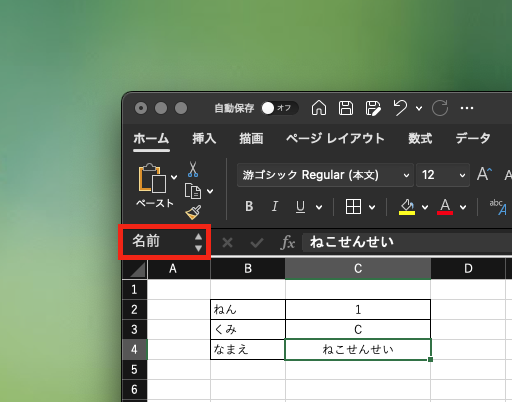 「セルの名前」の入力場所
「セルの名前」の入力場所